As discussed in the forum recently, I am upgrading this website, and giving the look & feel a makeover to make it easier to read, and to unite, where possible, different parts.
There will be separate sections to air your views, share your experiences, ask gouty questions and generally interact with fellow gouties so that we can all learn and understand more.
I’ve also had a heads-up on surveys, so I’ll start a new section on this just as soon as you tell me it is important to you.
As new suggestions are made here, I will add them to the GoutPal Interactive Improvement Poll, and you can vote for the improvements that are important to you. Each improvement is presented as an answer, and you simply vote up those that you want to see. Very rarely, you may see an improvement that you really think is a bad idea. You can vote this down, but it would be nice if you could also add a comment here to say why you think it is a bad idea.
Please check out the list of potential improvements to GoutPal Interactive, and vote up those that you like. Please think about any other things you would like to see, and add them as comments below.
September 2011 Update
You can now ask questions about this website, GoutPal.com, or any aspect of gout. It is easy to ask a gout question, but before you click that link, please read these notes:
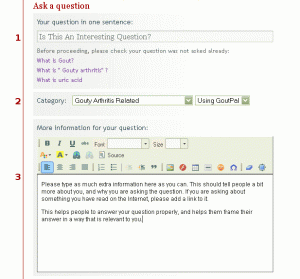
- Choose your question text carefully. It should include a gout related word or phrase, and it should be a question. Make it as interesting as you can so that it will attract the interest of more people who can give you good answers. I may edit badly worded questions, but I am more likely to delete them.
Please keep your question as short as you can to be sensible – the box allows questions much longer than the picture shows, but very long questions look bad on the questions list.
The related questions appear after you have typed your question. Please do not ask questions that are similar to ones that are already answered – you should click the related question link if an answer to an existing question is not clear.
- Select the most appropriate category. If you are asking about one of my gout websites, please select the category shown in the picture.
- The more information box lets you give background information regarding your question. This lets you explain why you are asking your question so that people can make their answers relevant to you. At the moment, there is no autosave feature, so if your explanation is long, please prepare it in a text processor then paste it into the form.
Please note that, though anyone can ask a question, only registered users with 200 points can answer them. Depending on feedback, I may change this. You can earn points by asking questions, voting and commenting.
This is no longer applicable, as the GoutPal Interactive Improvements Service has changed. Please see Gout Support Service Improvements Debate regarding improvements to gout forums or any other aspect of using my gout websites.